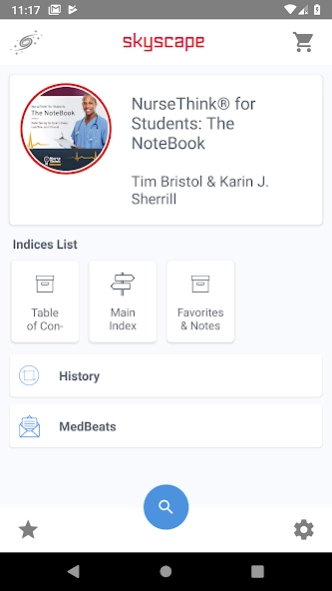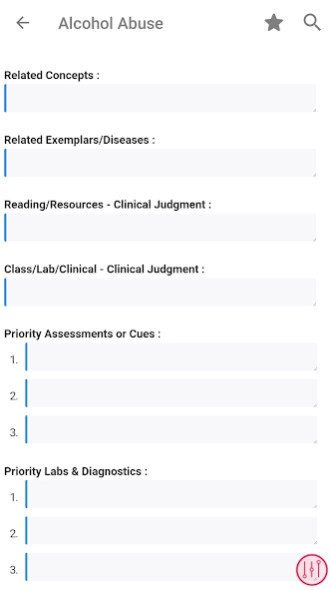NurseThink® NoteBook 3.7.2
Free Version
Publisher Description
NurseThink® NoteBook - Study - Collaboration Tool
NurseThink® for Students: The NoteBook save time studying! Take notes for critical chinking and clinical judgement in every course, class and clinical.
DESCRIPTION
NurseThink® for Students: The NoteBook, 3rd Edition: is an unique tool that can be used in class, independent study, collaboration, and even clinical preparation. Designed to raise the level of cognitive learning in a shorter amount of time, it allows students to move from 'acquiring' knowledge into application in patient care.
Note taking for prioritization in nursing school. Emphasis is placed on helping nursing students clearly and consistently handle large volumes of information. With a conceptual approach, students will explore application related to NCLEX® and QSEN (quality and safety) related standards for nursing practice. From fundamentals, to medical-surgical, mental health, community health, maternal-child and even leadership, students using this tool will learn how to learn while taking notes. NurseThink® for Students: The NoteBook will help with all exams, checkoffs, and assignments.
BRAIN EXERCISE TO HELP EVERY NURSING STUDENT EVERY SEMESTER AND ON NCLEX. When students use this note-taking system daily, their critical thinking and clinical reasoning muscles will grow.
About NurseThink® NoteBook
NurseThink® NoteBook is a free app for Android published in the Health & Nutrition list of apps, part of Home & Hobby.
The company that develops NurseThink® NoteBook is Skyscape Medpresso Inc. The latest version released by its developer is 3.7.2. This app was rated by 1 users of our site and has an average rating of 4.0.
To install NurseThink® NoteBook on your Android device, just click the green Continue To App button above to start the installation process. The app is listed on our website since 2023-10-23 and was downloaded 27 times. We have already checked if the download link is safe, however for your own protection we recommend that you scan the downloaded app with your antivirus. Your antivirus may detect the NurseThink® NoteBook as malware as malware if the download link to com.medpresso.Lonestar.nursethinknotes is broken.
How to install NurseThink® NoteBook on your Android device:
- Click on the Continue To App button on our website. This will redirect you to Google Play.
- Once the NurseThink® NoteBook is shown in the Google Play listing of your Android device, you can start its download and installation. Tap on the Install button located below the search bar and to the right of the app icon.
- A pop-up window with the permissions required by NurseThink® NoteBook will be shown. Click on Accept to continue the process.
- NurseThink® NoteBook will be downloaded onto your device, displaying a progress. Once the download completes, the installation will start and you'll get a notification after the installation is finished.